The invisible overlay that transforms your technical interviews. Capture, analyze, and solve coding challenges without detection.
// Two Sum Problem
/**
* @param {number[]} nums
* @param {number} target
* @return {number[]}
*/
function twoSum(nums, target) {
// Your solution here
}// Optimal Solution:
function twoSum(nums, target) {
const map = new Map();
for (let i = 0; i < nums.length; i++) {
const complement = target - nums[i];
if (map.has(complement)) {
return [map.get(complement), i];
}
map.set(nums[i], i);
}
return [];
}Time Complexity: O(n) | Space Complexity: O(n)
See CodePhantom in Action

Experience the difference: See how CodePhantom provides distinct, tailored views for both the interviewer and the candidate during a live coding session.
Works on Everything
Invisible to all screen-recording softwares.
Zoom
Video conferencing platform
Hackerrank
Coding assessment platform
Codesignal
Technical interview platform
CoderPad
Live coding environment
Chime
Communication service
Microsoft Teams
Collaboration platform
Augment Your Coding Skills
CodePhantom works invisibly alongside you, enhancing your performance while remaining undetectable during technical interviews.
Stealth Mode
Invisible overlay that works alongside any coding platform without detection.
AI Analysis
Instantly analyze screenshots of coding problems and generate optimal solutions.
Real-time Assistance
Get hints, explanations, and complete solutions while you code.
Undetectable
Works without browser extensions or suspicious network activity.
Multi-language Support
Supports all major programming languages and frameworks.
Syntax Highlighting
Clear, readable code with proper formatting and explanations.
See It In Action
Experience how CodePhantom transforms your technical interview process with our interactive demo.
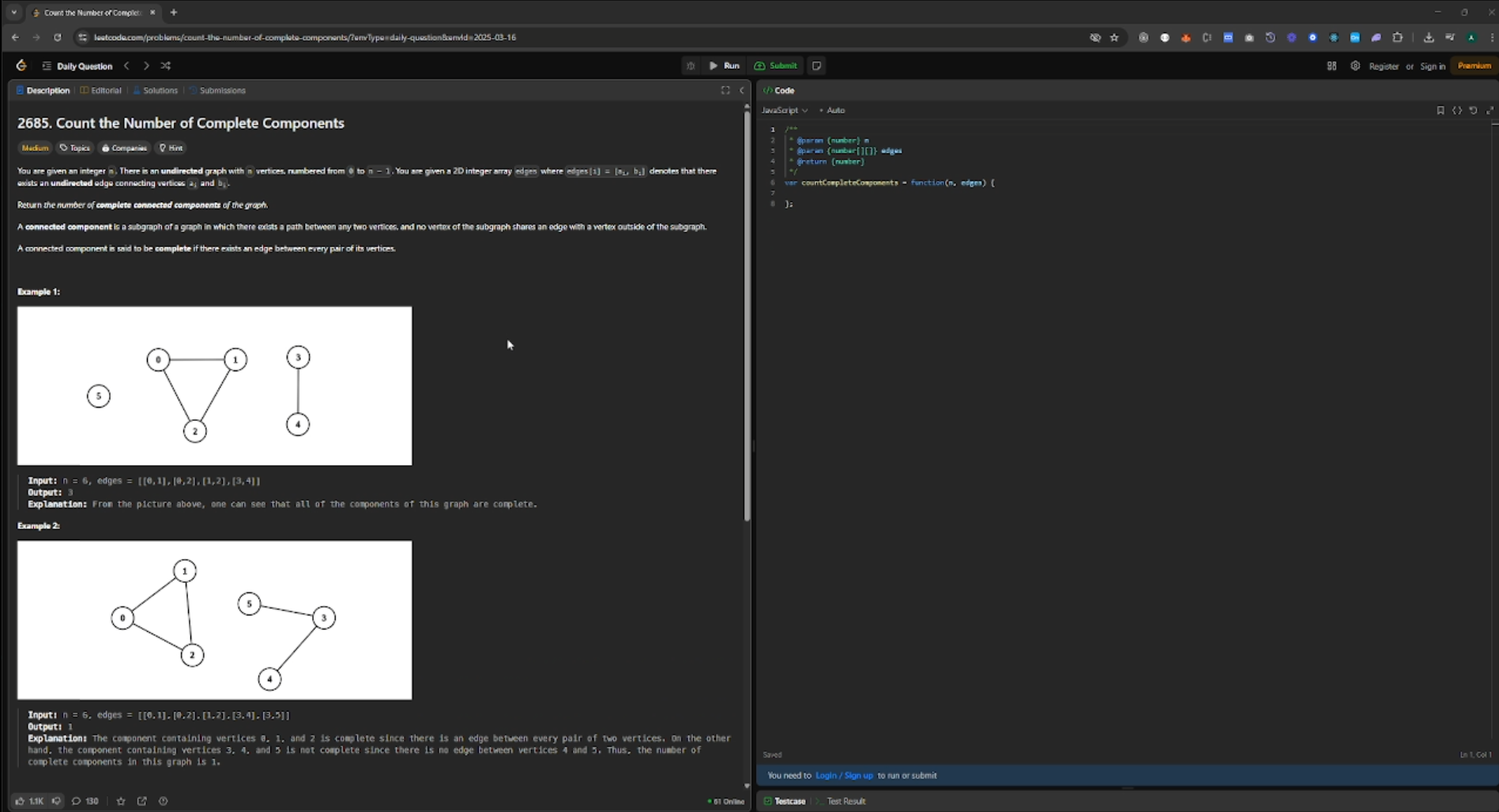
Code Phantom in Action
Learn how to use CodePhantom and watch it transform your technical interviews with AI-powered analysis and step-by-step solutions.
Command Center
Master these shortcuts to navigate CodePhantom with ease
Capture Screenshot
Generate Solution
Move Overlay
Toggle settings
Cycle languages
Toggle Overlay
Scroll Solution Up
Scroll Solution Down
Log In
Reset
Sign Out
Quit Application